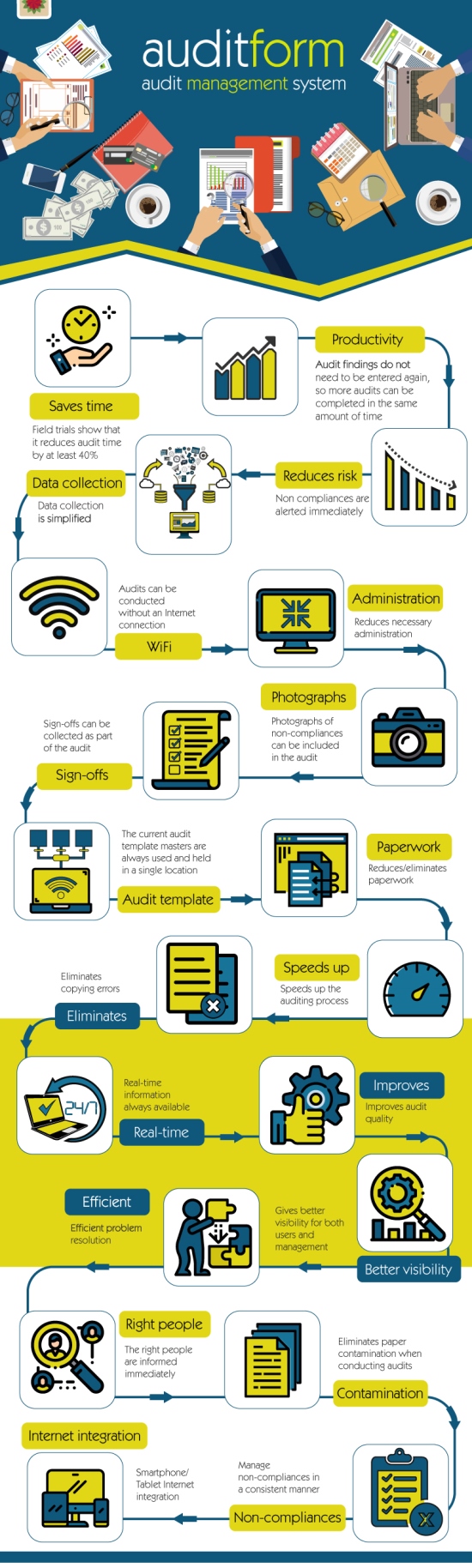AuditForm – How It Works
Auditform – Reduces Risk, Saves Time and Money
AuditForm handheld and Internet software is designed to enable the collection of inspection data during fieldwork, giving executives and managers critical knowledge and control and reducing risk.
Auditors increase efficiency and quality through reduced administration and a single input process.
Typical Uses
The following kinds of organisations use this handheld and web based auditing system to increase safety, efficiency and quality assurance:
- Auditing and Consulting Groups
- Cleaning/Waste Management Companies
- Construction Companies
- Food Production
- Government Agencies
- Healthcare Organisations
- Health & Safety Inspectors
- Transportation
- Retail
- Manufacturing
- Asbestos Inspections
- Property/Maintenance Companies
- Quality Management Services
- Security Providers
Types of Audit
Field personnel typically visit a site carrying a clipboard, previous data and further support information such as manuals to perform an Audit. This is inefficient, error-prone and outdated. Given the importance of audit and fieldwork, an alternative must be sought!
AuditForm can support a wide variety of audit types such as:
- Health and Safety Audits
- Plant and Certification Audits
- Office Hazard Audits
- Plant Hazard Audits
- Employers Audits
AuditForm Components
AuditForm can be divided into two components:
1) AuditForm Web App
The secure website is used to manage the creation and fulfilment of audits, audit scheduling and reporting. Non compliances can be followed up and interested parties can be given selected visibility of their information.
With user defined settings, a flexible organisation structure, cross referenced to users and audits, audits can be configured to meet your requirements.
2) AuditForm Mobile App
AuditForm runs on the following handheld devices: iPad, iPhone, most Android Phones and Tablets.
Once logged in, the App can be used without an internet connection being available, then synchronised when the internet connection becomes available again.
Audit information is collected remotely, including photographs and signatures.
An email of the audit and non-compliances can be sent to affected parties as part of the sign-off process giving immediate feedback of the completed audit.
Deploying AuditForm
1) Build Audit
You will be given a logon with your evaluation account that will enable you to configure your AuditForm site to match your business structure and user base.
Audits can then be easily built online using your web browser.
2) Deploy Audit
Download AuditForm from your App store.
Login and download your audits to your hand-held devices directly from the website.
Audits are then completed on a hand-held device. You can decide whether to upload the audit at the next sync or keep the audit on the handheld device until the audit is complete.
Audit results are then uploaded to the Internet using the Synchronisation option.
Following the upload, audit results and the corrective action report are emailed by the system to selected users.
3) Review Results
Results are reviewed online by affected parties in order to address non-compliances.
All information is held on a database for monitoring progress of non-compliance resolution and for further analysis such as comparative audit performance across locations.
Reports are provided in .pdf and .xls format which can be imported into Microsoft Excel and other data analysis tools such as Microsoft Access.
As well as using the Management Reporting module for data analytics, an API can be used to extract information automatically from the system. For more information see https://auditform.com/api/
User Guide
Click here to download the User Guide.